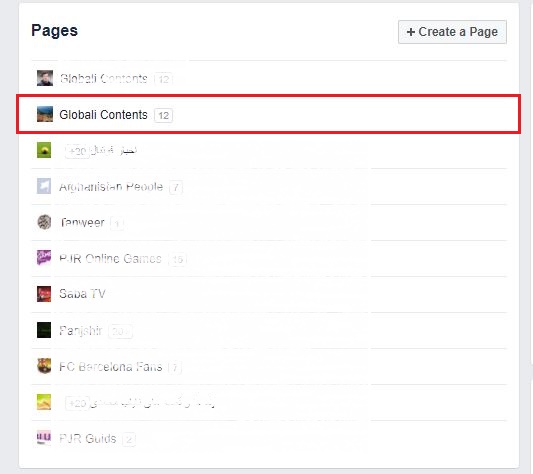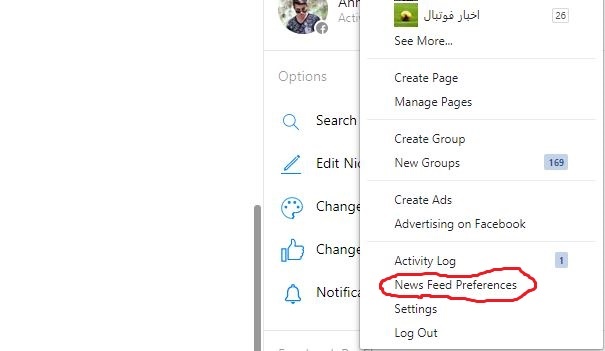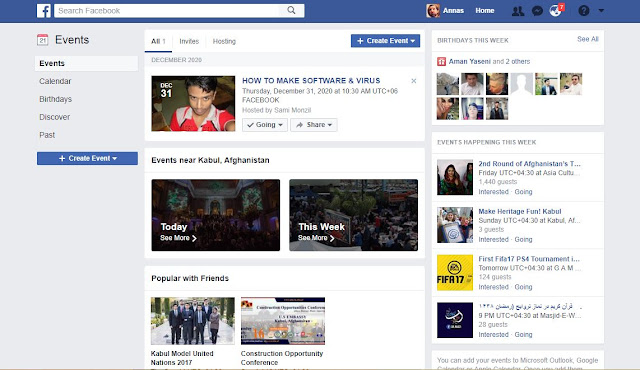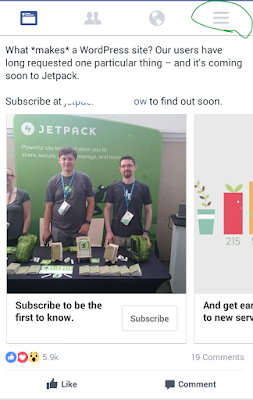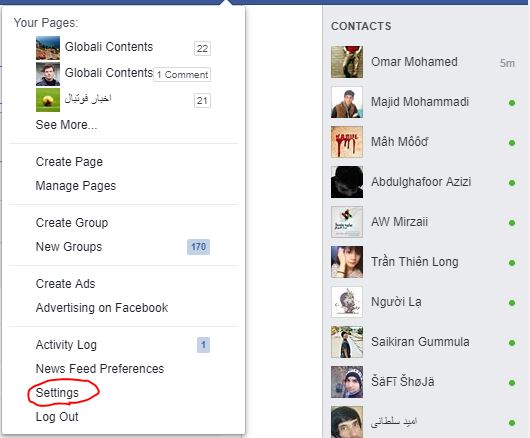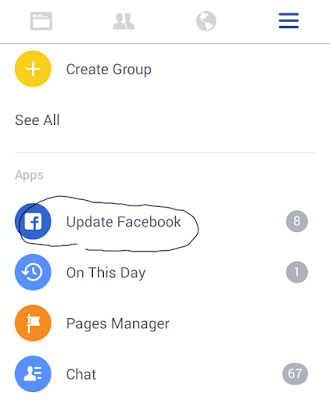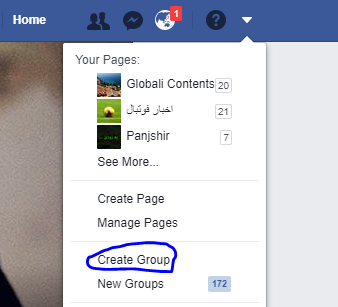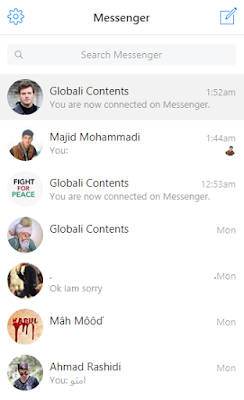How To Block A Person In Facebook
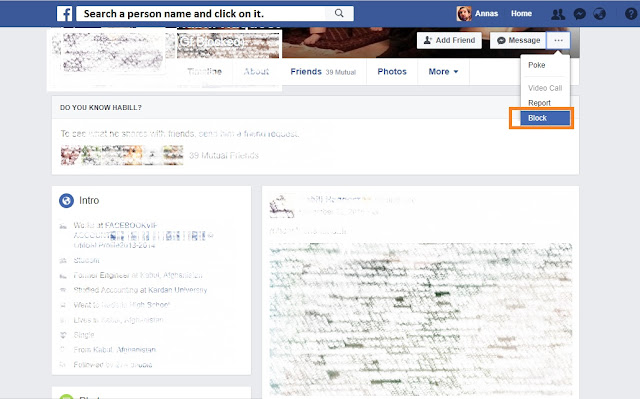
You may like to block a person in Facebook because of different reasons such as posting annoying things, more calling, bad comments, bad messages and adult contents. So, We covered this lesson for you to be able to block your favorite person that may annoy you. Afghan Facebook Tricks only try to bring you latest and best tricks from Facebook come down and enjoy from tutorial. Steps To Block A Person In Facebook 1. Search the person you want to block and click on block button as shown in image below. 2. After that a confirmation popup window will appear click continue. 3. Now, Click okay to done. How To - Add Another Admin Or Editor To A Page Top Words: You learned how to block a person in Facebook so, we suggest to everyone to do not abuse from our lessons and also tell about us to their friends. Finally if you interested to our tutorials you can like our official page on Facebook.