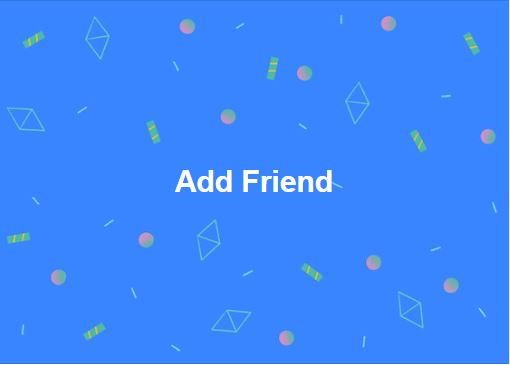How To Turn Off Facebook Chat In Android App

In this day I want introduce a lesson called turn off Facebook chat in android app for beginners. This tutorial is mostly for beginners or starters which are new Facebook world and they don't know how to do something in their accounts. Also we can mention that there may be some another ways to turn off your Facebook chat. And this blog is best for them. We suggest most people to be in turn off their Facebook chats because of hidden reasons. What is the benefit to turn off Facebook chat? Facebook chat is a communicating system of this company that brings lots of features such as: video call, audio call, messaging, sending emotions and files easily between users, friends and family because of this someone may want to be hidden and not be shown to some specific person in Facebook so they want turn off their Facebook chats. And this tutorial is so good for them. Steps To Turn Off Facebook Chat Step 1: Login to your Facebook account. Step 2: Click on the top right corner.