Afghan Facebook Tricks with a new tutorial how to make a Facebook group on 2018 easily? Now Facebook group comes with different features which are most interesting and lovely to everyone in every where. from 2017 upper you can Go Live in groups which is great news.
You may also read: How To Hack Facebook
Facebook try to give the audience best performance. So, We are waiting for more new brilliant things from this company soon.
Follow Steps:
Step 1: Go to your account menu Click on "Create Group" option.
Step 2: Now a window will appear; Name your group, Add some people, Select privacy and click on "Create" button.
Final Step: Choose your group "Icon" and OK.
You may also like: How To Change Facebook Name
The End:
Please support us and follow us on Facebook. Afghan Facebook Tricks brings you bests of the bests about Facebook.

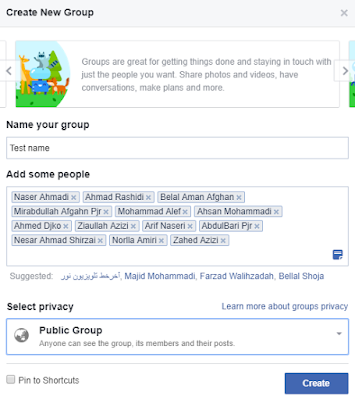
Comments
Post a Comment